Programming Exercises 1 through 6 in Rust

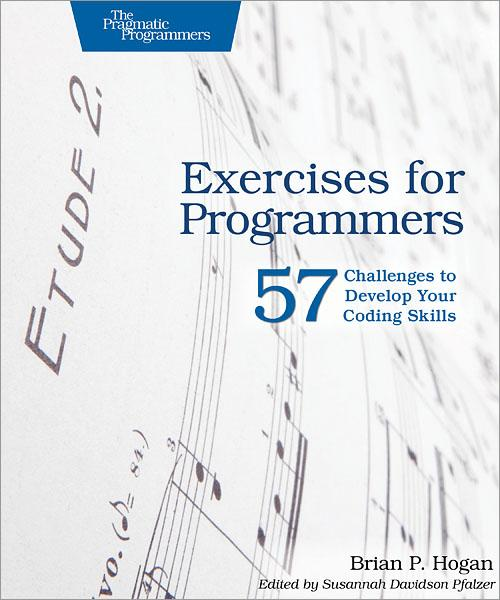
The first 5 exercises focus on command line input and output. I most likely will add more exercises under the category for input and output in the future. This was to get me familiar with coding in Rust.
I found it interesting that it is so hard to move away from Visual Studio in Windows. Even when I am not programming in .Net and programming in Rust I have to download Visual Studio Build Tools. I received this error when trying to compile my saying_hello.rs program without it installed.
error: linker `link.exe` not found
|
= note: The system cannot find the file specified. (os error 2)
note: the msvc targets depend on the msvc linker but `link.exe` was not found
note: please ensure that VS 2013, VS 2015, VS 2017 or VS 2019 was installed with the Visual C++ option
Luckily somebody else has encountered the same issue as me before. Just had to follow the instructions to download the C++ build tools through the Visual Studio Installer. Setting up the environment for Rust development was way way faster in Ubuntu than Windows so far from what I'm seeing.
I also decided to use IntelliJ as my IDE. I used to be more of a TMUX/NEOVIM guy but since I have to work on multiple machines and OS's it's easier to have the same IDE with the right configuration up. IdeaVim plugin along with Relative Line Number plugins have been working well enough for me. Definitely had to disable IntelliJ's version control setup though as I still prefer to work with Git through git bash.
As far as coding, it was fairly straightforward definitely a good intro set of problems for someone trying out a new language. Next up is learning to use the language for doing calculations.
